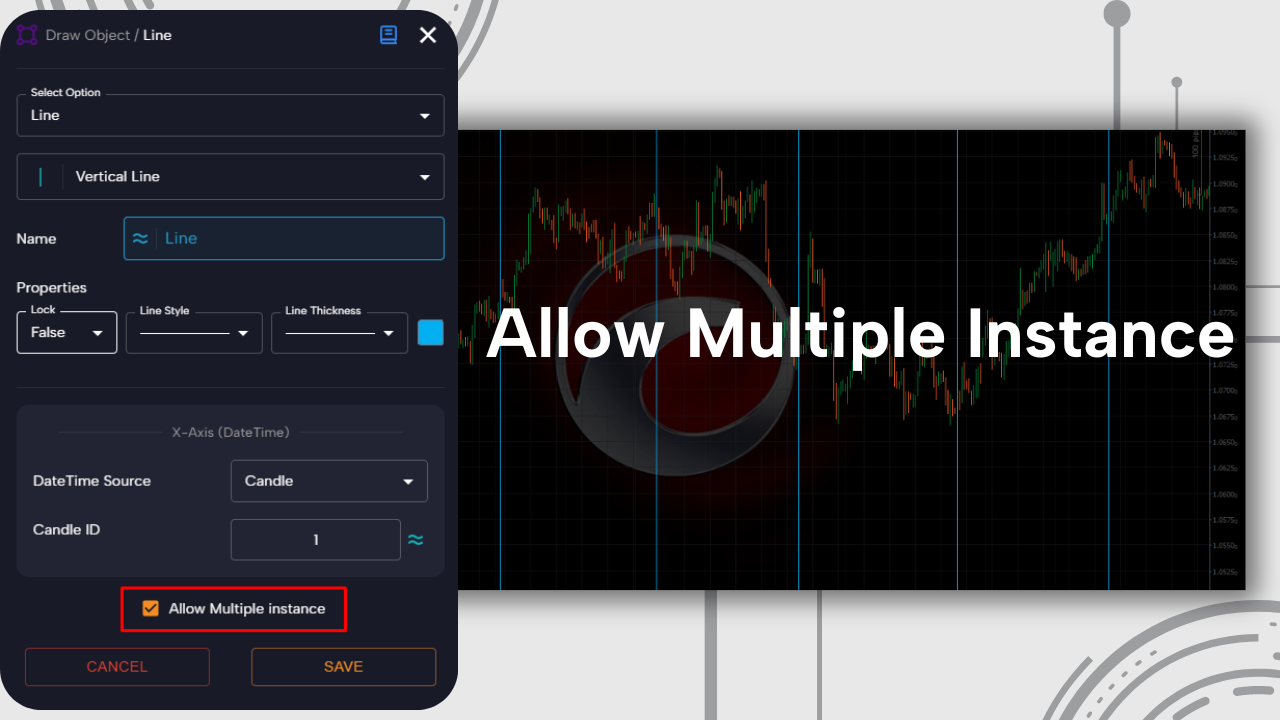In AlgoBuilderX, the “Draw Object” block allows you to draw lines, shapes, signals, and text directly on the chart during the execution of a strategy. In the past, however, each new object drawn would delete the previous one, making it difficult to maintain a historical view of the created objects.
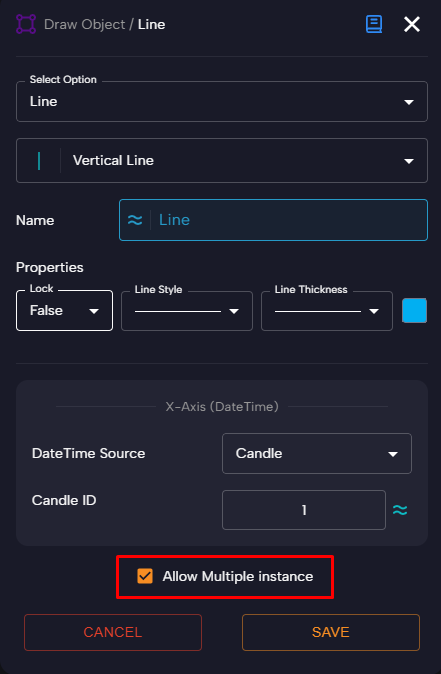
Thanks to the introduction of the new “Allow Multiple Instance” feature, this behavior has finally been updated. By activating this option by ticking the corresponding checkbox, previously drawn objects will remain visible even after creating new ones. In practice, you can now draw multiple lines, shapes, signals, and text without the previous ones being automatically deleted.
If the checkbox is not selected, the behavior remains as before: drawings will be automatically deleted as new objects are created.
Why is it useful for traders?
This feature is particularly advantageous for traders who want a more complete and continuous view of their strategy. For example, during backtesting, being able to visualize where and when marks, lines, or text were created in the past helps to better understand the strategy’s evolution and to identify critical areas that may require improvements.
Moreover, the ability to display multiple objects on the chart is extremely useful for technical analysis. Traders can visually study the phases of entry and exit, identify support and resistance levels, or highlight areas of interest directly on the chart. This functionality allows for more precise and detailed analysis, improving future trading decisions and fostering a deeper understanding of the market.
The “Delete Object” Block
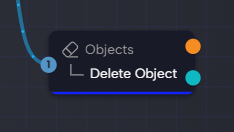
In addition to the “Draw Object” block, AlgoBuilderX also offers the “Delete Object” block, which allows specific objects drawn on the chart to be removed. Simply enter the name of the object to be deleted (e.g., a vertical line that has been assigned a name), and the block will remove all instances of that particular object associated with that name. This helps keep the chart clean and organized by removing only the elements you wish to delete, without clearing all displayed objects.
The “Allow Multiple Instance” feature is a step forward for traders using AlgoBuilderX. With the ability to maintain a historical and complete view of the objects drawn on the chart, both in real-time and during backtesting, this feature improves graphical management and allows for the optimization of the trading experience, making the decision-making process more accurate and based on clear visual data.