Category: Tutorials
-
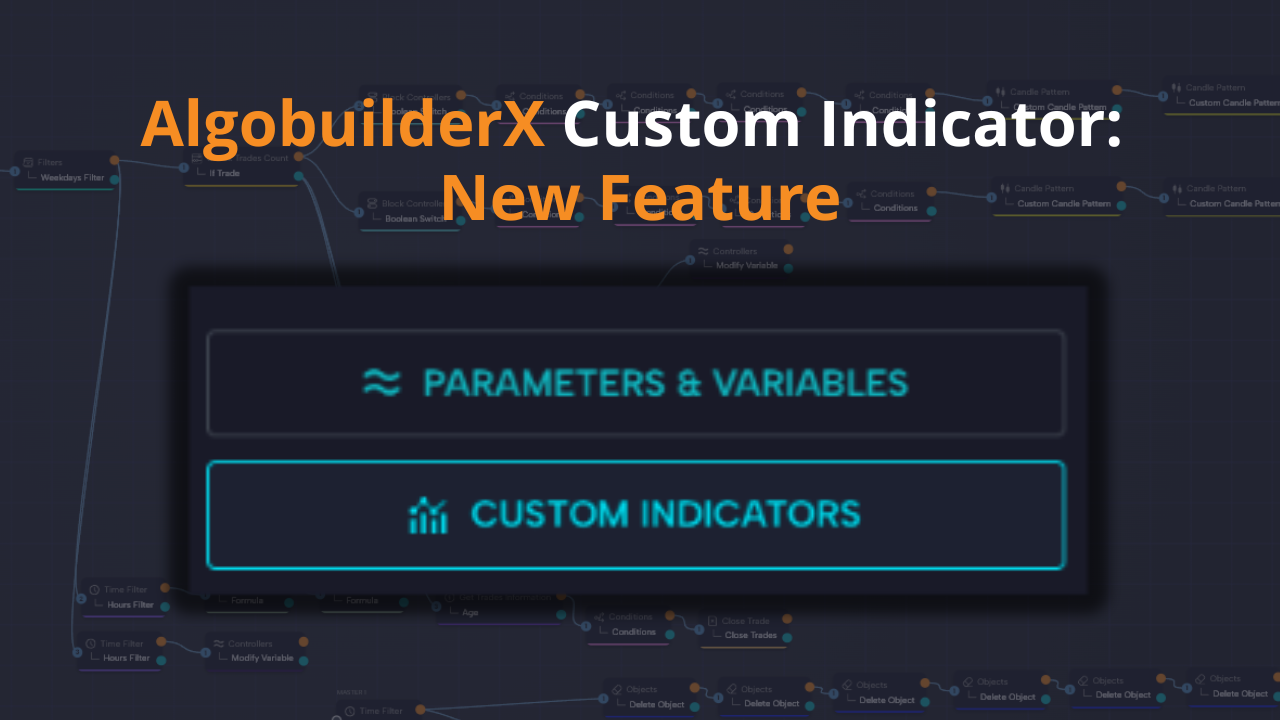
AlgobuilderX Custom Indicator: New Feature
—
We are excited to announce a new update: AlgobuilderX now supports Custom Indicators. This innovative feature allows you to integrate personalized indicators directly into your projects, offering traders greater flexibility…
-
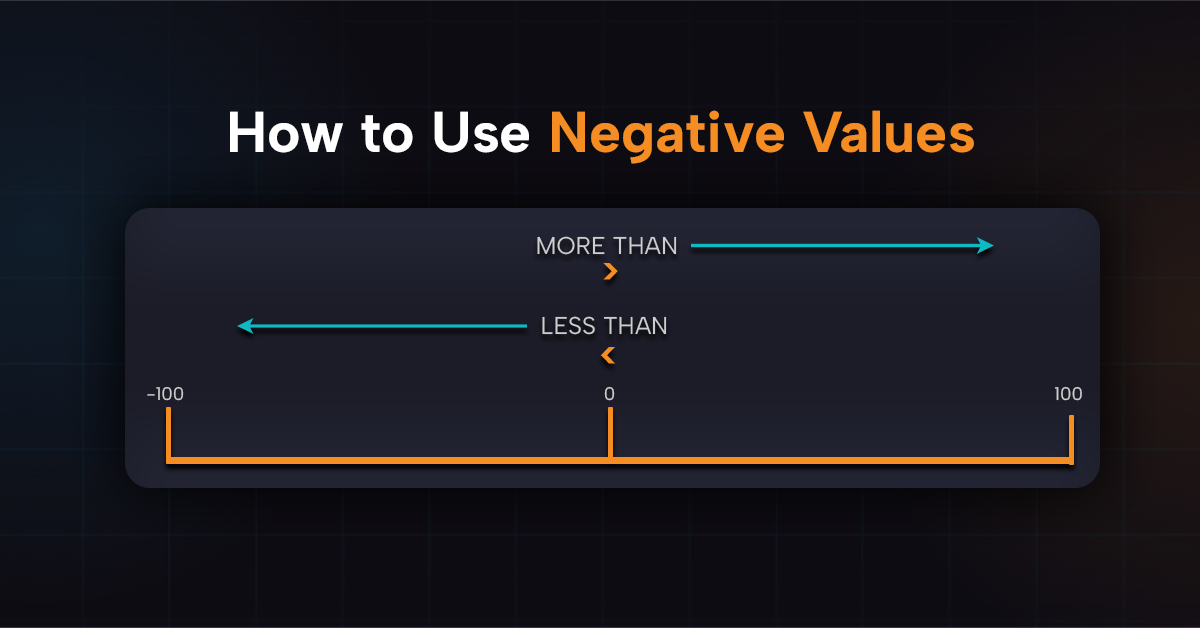
How to Use Negative Values in AlgoBuilderX
—
In this tutorial, we’ll explore how to use negative values in AlgoBuilderX, a feature that can be applied across various blocks to manage conditions effectively. For this article, we’ll focus…
-

New Feature in AlgoBuilderX: Real-Time Access to cBot Source Code
—
We’re excited to announce the launch of a new feature in AlgoBuilderX: Real-Time Access to cBot Source Code! This innovation is designed to simplify and accelerate the algorithm development process…
-
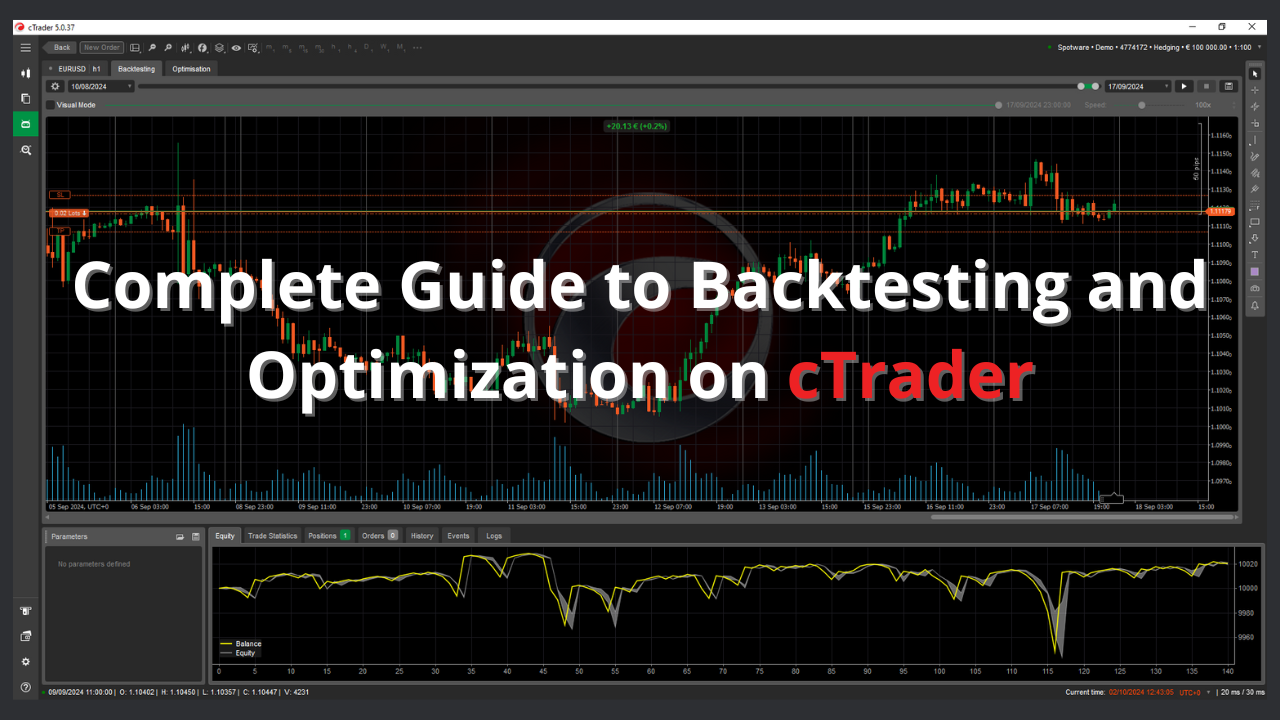
Complete Guide to Backtesting and Optimization on cTrader
—
Backtesting is a crucial step for any trader who wants to evaluate the effectiveness of their trading strategies. In this Complete Guide to Backtesting and Optimization on cTrader, you’ll discover…
-
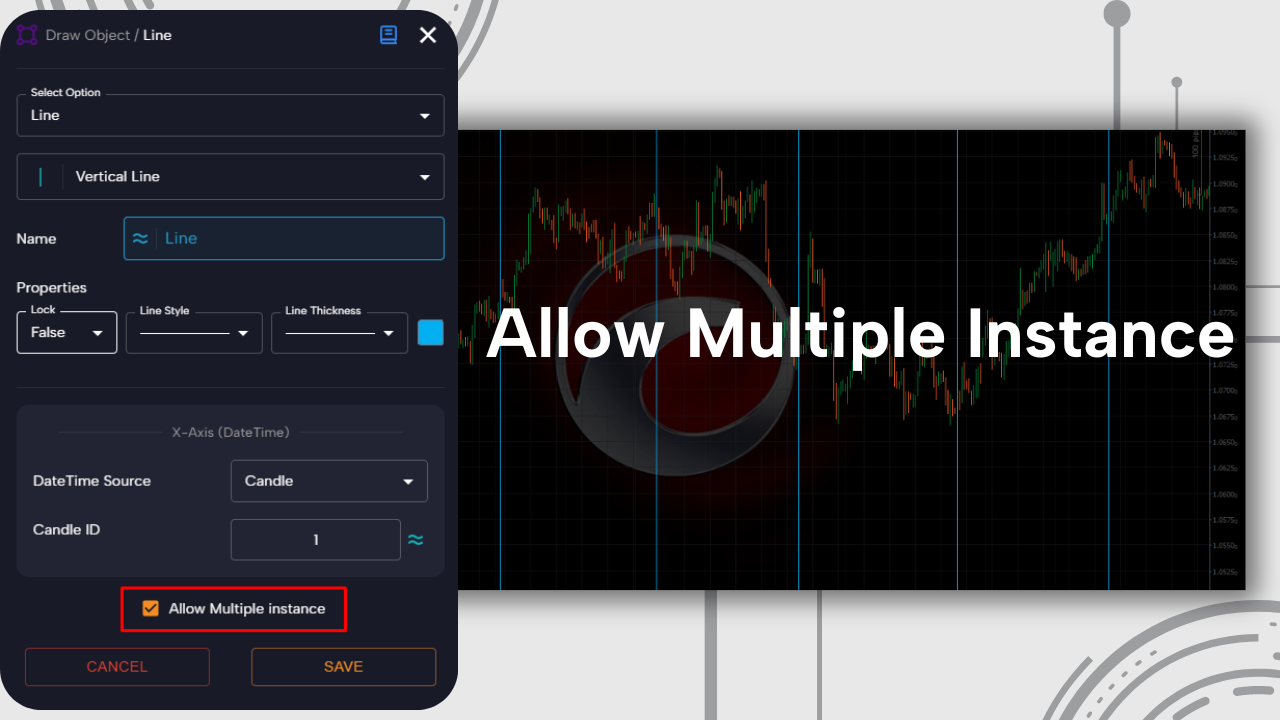
AlgoBuilderX: New ‘Allow Multiple Instance’ Feature
—
In AlgoBuilderX, the “Draw Object” block allows you to draw lines, shapes, signals, and text directly on the chart during the execution of a strategy. In the past, however, each…
-
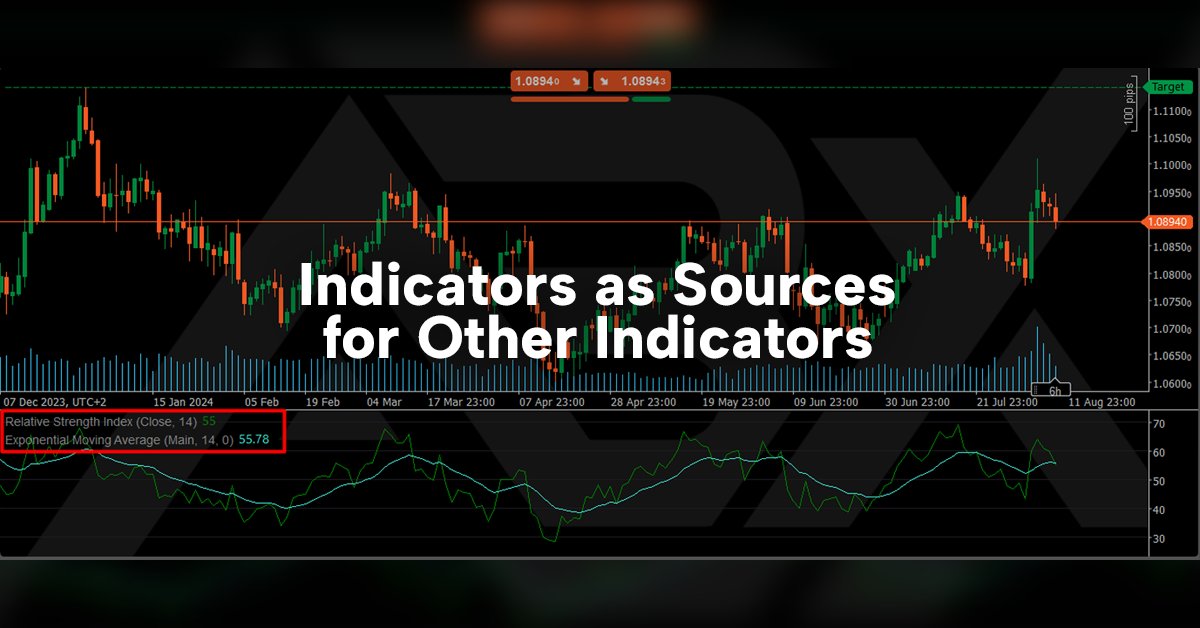
How to Use Indicators as Sources for Other Indicators
—
Introduction We are excited to announce a powerful new feature of AlgoBuilderX that allows you to take the customization of your trading strategies to a new level. You can now…
Popular Categories
- Articles (18)
- Monthly Highlight (9)
- News (32)
- Tutorials (9)
- Uncategorized (1)
Tags
100k 2024 algorithmic america Backtesting bitcoin changelog CPI crisis crypto ctrader doge ECB Economic Future elon musk equity etf eu Europe Fed ftse100 germany Guide halving how to Inflation Interest Rates list loss monthly highlights negative values NewFeature New Feature news plugin profit South Korea strategies top trading strategies trump Tutorial updates US Stock Market What is
Useful Links
