Make your experience with AlgoBuilderX even faster and more convenient! Did you know that you can install AlgoBuilderX directly on your computer’s desktop (Windows/Mac) to access it in an instant and without having to open your browser every time?
👉 Here’s how to do it:
1) Navigate to AlgoBuilderX builder in your favorite browser. (https://algobuilderx.com/builder)
2) Click the icon at the end of your browser’s address bar.
3) Select “Install AlgoBuilderX” from the popup window.
✅ Once the installation is complete, you will find the AlgoBuilderX icon on your desktop, ready to use with just one click!
This feature will allow you to quickly access your favorite cBot creation platform and enjoy greater efficiency in creating your trading strategies.
Happy trading,
The AlgoBuilderX Team
ABX News, Articles and Tutorials
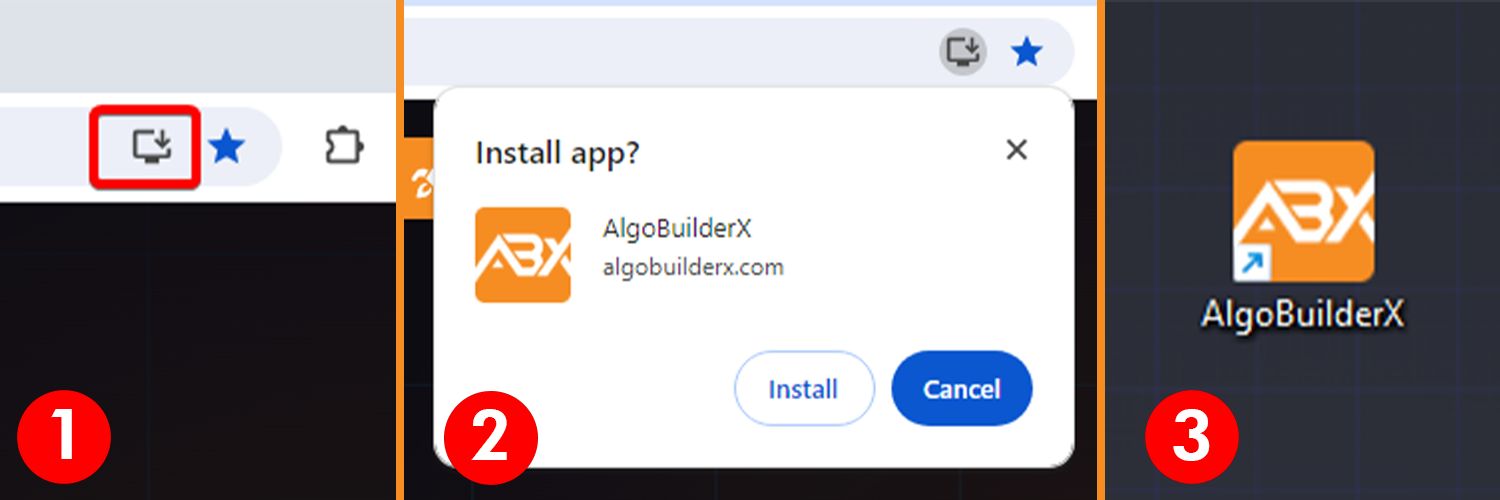
How to install AlgoBuilderX directly on your desktop
—
Popular Categories
- Articles (18)
- Monthly Highlight (8)
- News (32)
- Tutorials (9)
- Uncategorized (1)
Tags
100k 2024 algorithmic america Backtesting bitcoin changelog CPI crisis crypto ctrader doge ECB Economic Future elon musk equity etf eu Europe Fed Forex market ftse100 germany Guide halving how to Inflation Interest Rates list loss monthly highlights negative values NewFeature news plugin profit South Korea strategies top trading strategies trump Tutorial updates US Stock Market What is
Useful Links
