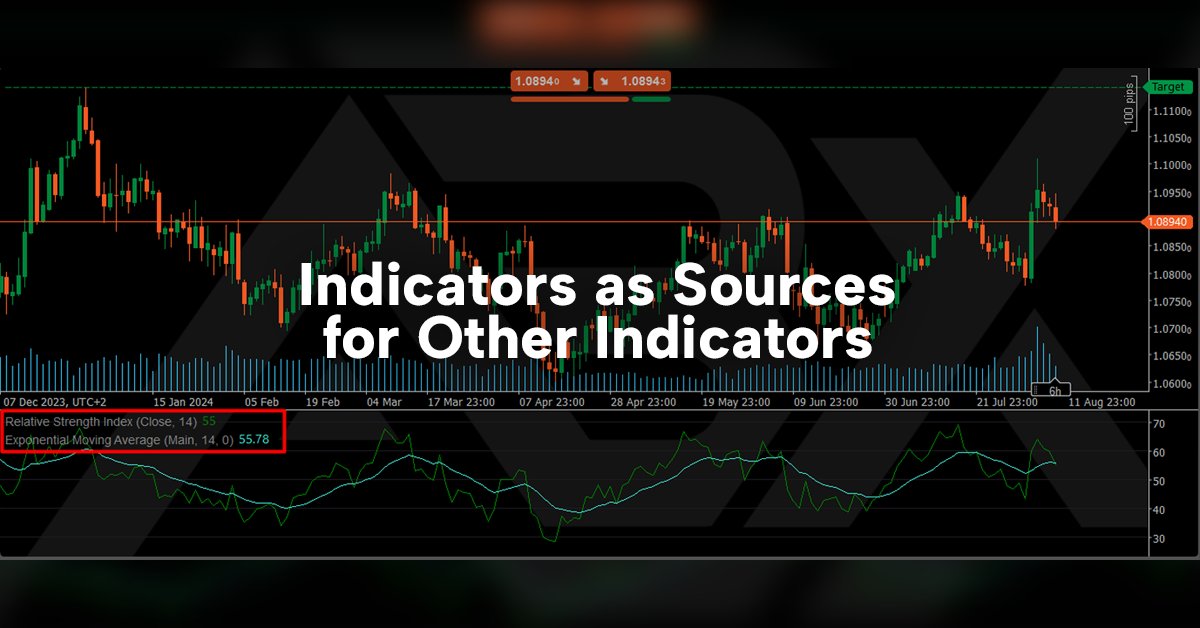Introduction
We are excited to announce a powerful new feature of AlgoBuilderX that allows you to take the customization of your trading strategies to a new level. You can now use one indicator as a source for another indicator, opening up endless possibilities for creating more sophisticated strategies. In this article, we will guide you step by step on how to use this new function.
What is the “Source” Function?
Traditionally, technical indicators such as EMA (Exponential Moving Average) are calculated using price levels (choosing whether to use the High, Low, Open, Close prices.) . With the new AlgoBuilderX update, you can choose to calculate an indicator using the values of another indicator as the “source” instead of market prices.
For example, you can calculate the EMA not on prices, but on the values of an indicator such as the RSI (Relative Strength Index). This means that the EMA will be calculated by exponentially averaging the RSI values, giving you a completely new and customized view of the market.
How to Use the New Function on AlgoBuilderX.
This function is available in condition, formula blocks and on all blocks where you can select a custom condition.
Below, we show you how to configure it:
Step 1: Select the Main Indicator
Suppose you want to use an EMA that exploits RSI values.
- Choose an indicator that uses data from a source such as the EMA (Exponential Moving Average).
- After selecting the EMA, a menu will be displayed to configure the data source.
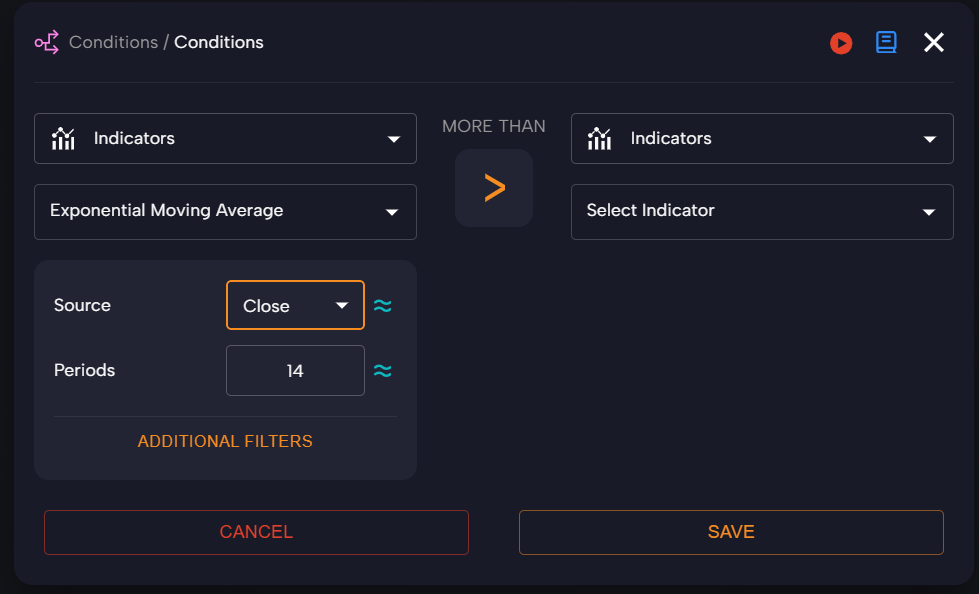
Step 2: Choose the “Source” Option.
Now, you will need to decide what the source will be to calculate the EMA.
- Click on Source.
- In the drop-down menu, select Indicator. This will allow you to use another indicator’s values as a source.
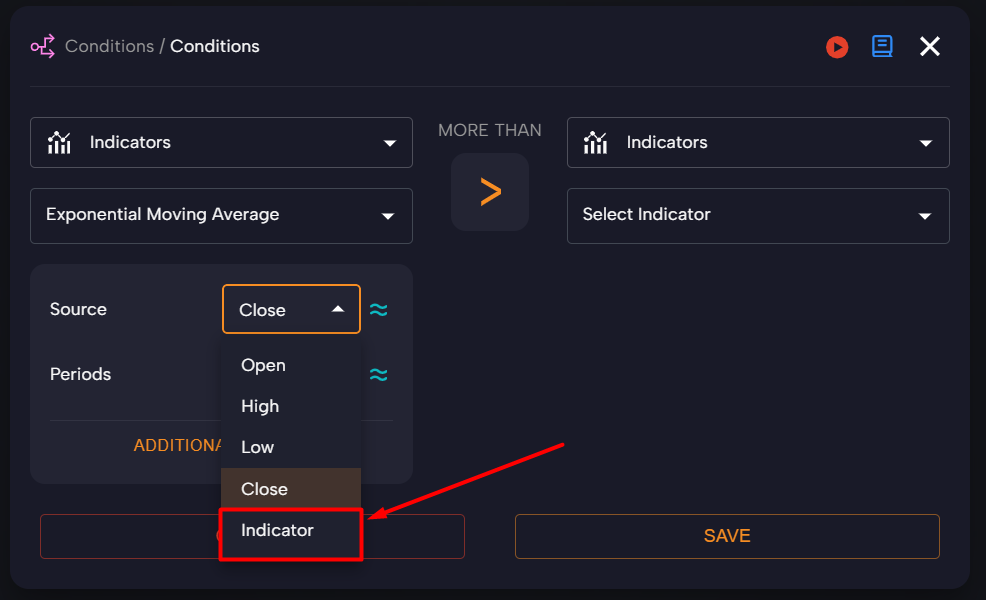
Step 3: Select and Configure the Source Indicator.
After selecting “Indicator” as the source, you will be able to choose the indicator that will provide the data for the EMA.
- In the menu that will open, choose the desired indicator, for example, RSI.
- Configure the parameters of the RSI according to your needs.
- Now the EMA will be calculated not on market prices, but on the values produced by the RSI.
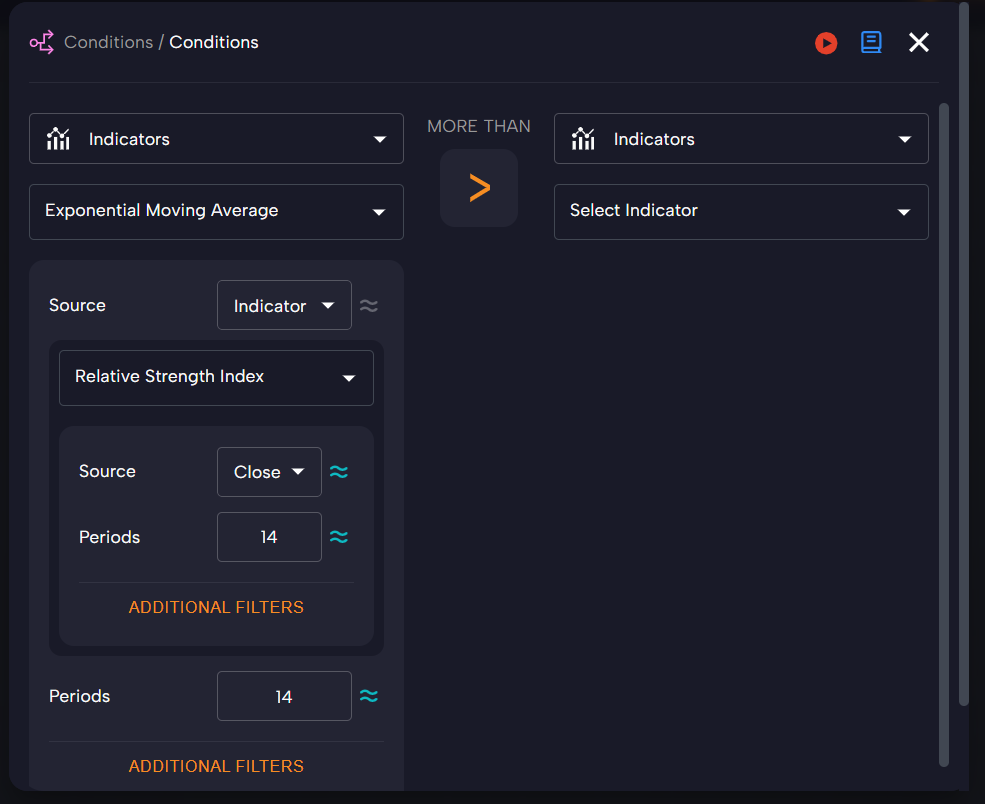
Benefits of the New Functionality.
This new ability to use indicators as sources for other indicators opens up a wide range of possibilities in algorithmic trading. It allows you to create advanced and more precise strategies that can better adapt to different market conditions.
Automate Your Strategies with AlgoBuilderX
AlgoBuilderX continues to evolve to offer you more and more powerful tools. With this new feature, you can create complex strategies without having to write a single line of code. Start exploring the new possibilities offered by AlgoBuilderX today and automate your trading like a true professional.